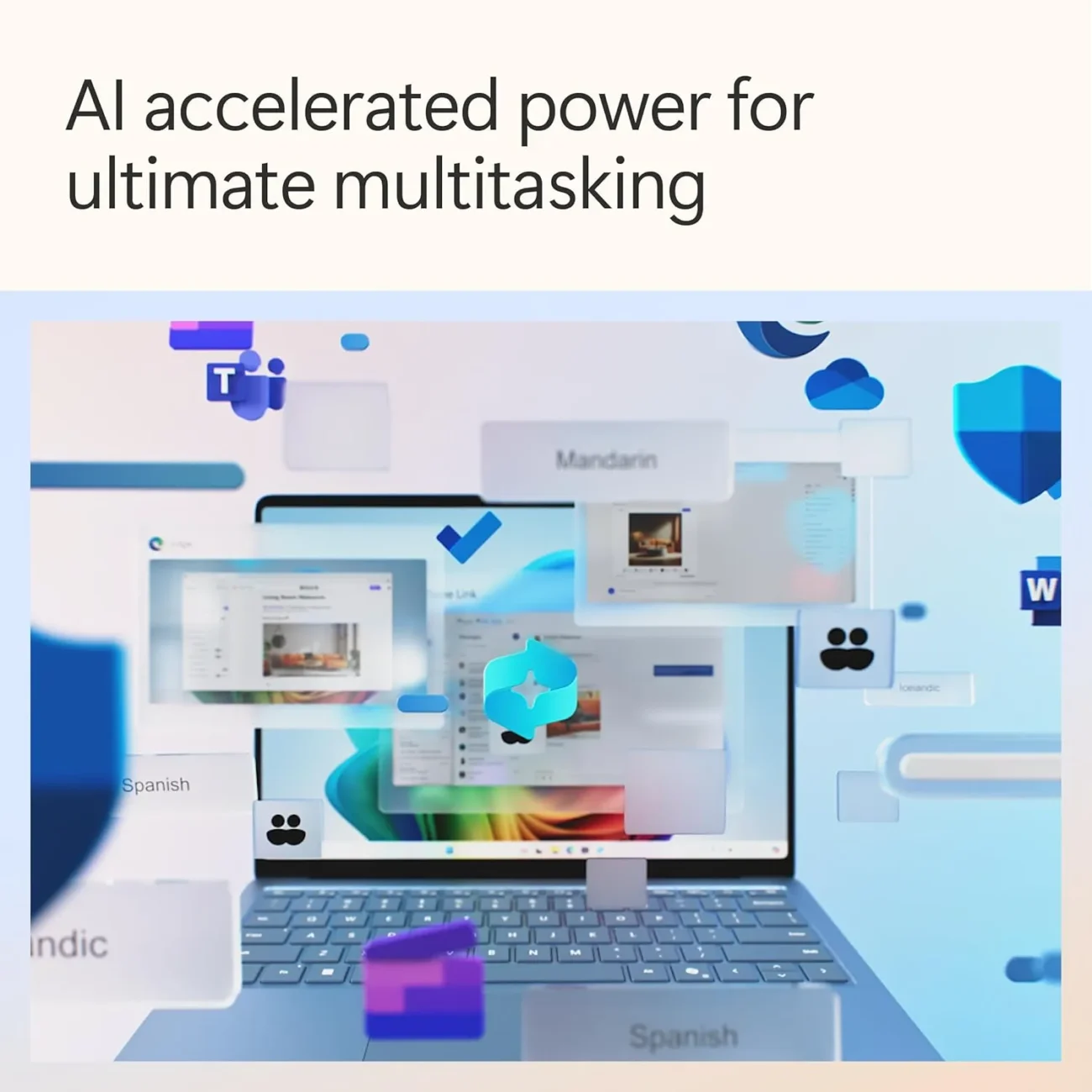Working in the field of graphic design can be challenging, especially when you don’t have the right technical equipment. When choosing a laptop, especially in 2025, you need to pay attention to performance, portability, and many other important elements.
Are you a designer who does illustration, video editing, or 3D modeling? Or a freelancer who is always traveling? In this article, we will help you choose the best laptops for graphic design in 2025 by looking at their professional and personal qualities.
The most important thing in graphic designing is choosing the right equipment, and a good laptop can improve both the quality and speed of your work.
When choosing a laptop for graphic design, features such as processor, display quality, graphics card, RAM, and battery life are extremely important.
In 2025, technology has changed rapidly, and new laptops have become even better for graphic designing.
In this article, we will review the best graphic design laptops of 2025, talk about their pros and cons, and also provide a comparison chart so you can easily choose your ideal laptop.
Key points to keep in mind while choosing a laptop for graphic design
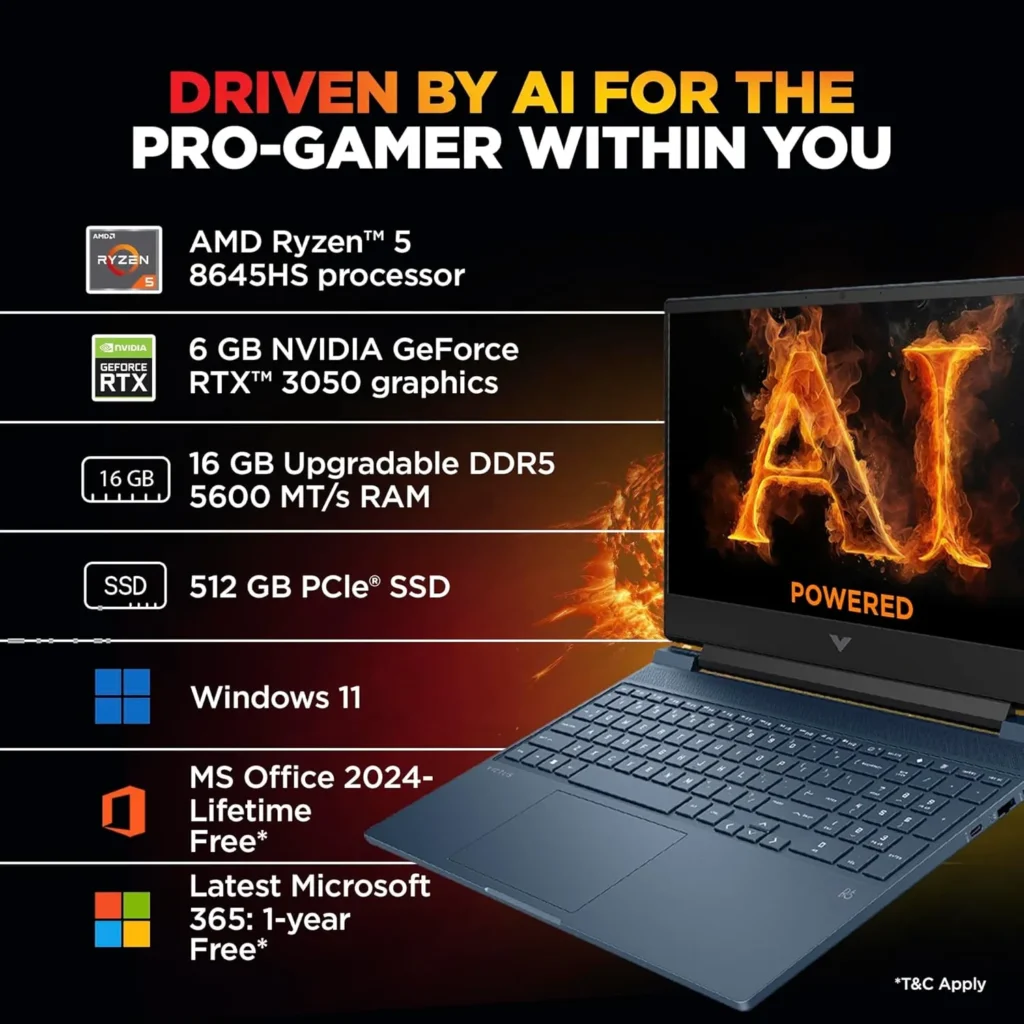
Processor
Graphic designing work is highly dependent on the processor. To run software like Photoshop or Illustrator, a powerful processor is required. If your laptop comes with a fast processor, not only will your designing process be faster, but you will also be able to work on more complex and heavy graphics. Intel Core i7, Intel Core i9 and AMD Ryzen 7/9 processors are ideal for this job, as they offer multi-core processing capabilities, which helps you get your work done quickly.
Graphics Card
A good graphics card for graphics designing not only displays the design clearly but also helps in handling large and complex graphics. Dedicated graphics cards like NVIDIA GTX/RTX and AMD Radeon are great for graphics designing as they display colors accurately and reduce loading time.
Display
Display quality is one of the most important aspects of graphic design. When you are designing, you need a high-resolution screen so that you can see the colors and detail properly. A good graphic design laptop should support at least 100% of the sRGB or DCI-P3 color gamut. Also, the resolution of the display should be 4K or QHD, which makes the designing experience even better.
RAM and Storage
RAM size and storage speed are important for graphic designing. When you are working on heavy graphics or multi-layer designs, the laptop needs higher RAM. 16GB RAM is a good minimum standard, but 32GB RAM can be ideal if you work on highly complex designs. Also, opt for SSD storage, as it makes your laptop faster and you can load data quickly.
Battery Life
Battery life of a laptop for graphic designing is a huge aspect, especially if you are a freelancer or travel frequently. A good graphic design laptop should offer up to 8-10 hours of battery life, so you can work for long hours without interruption.
Best Laptops for Graphic Design 2025
Now we will review in detail some of the best graphic design laptops of 2025. We will discuss the professional and personal qualities of each model, as well as analyze their strengths and weaknesses.
Apple MacBook Pro 16-inch (2025)
Features and Benefits:
- Powered by Apple M2 Max chip, this laptop is extremely powerful and fast. This processor handles designing software and other creative tools with ease.
- The 16-inch Retina display comes with 100% P3 color gamut and True Tone technology, which ensures color accuracy.
- Long battery life, which can last up to 10-12 hours.
- Lightweight and slim design (about 2.2kg) and great build quality.
Disadvantage
- Expensive – This laptop is very expensive in price, which can be a challenge for designers working on a budget.
- Limited ports – The laptop only has USB-C ports, so adapters may be needed for HDMI and other ports.
- RAM cannot be upgraded – The RAM you get is permanent.Expensive – This laptop is very expensive in price, which can be a challenge for designers working on a budget.
- Limited ports – The laptop only has USB-C ports, so adapters may be needed for HDMI and other ports.
- RAM cannot be upgraded – The RAM you get is permanent.
Dell XPS 15 (2025)
Features and Benefits:
- With an Intel Core i9 processor and NVIDIA RTX 4050 graphics card, this laptop is ideal for graphic designing, video editing, and gaming.
- 4K OLED display with 100% DCI-P3 color gamut that delivers color accuracy and deep hues.
- 32GB RAM and 1TB SSD storage that is enough to handle large files.
- Great battery life that can last up to 10 hours.
Disadvantage
- A little heavy – The weight of around 2kg makes it a heavy laptop.
- Expensive – The price may be a little high for the features offered.
- Some models may have ventilation problems, which can cause the laptop to heat up.
Microsoft Surface Laptop 5 (2025)
Features and Benefits:
- Lightweight and Portable – It weighs just around 1.5kg, making it easy to carry around.
- 3K PixelSense display that makes colors look vibrant and clear.
- Intel Core i7 processor, 16GB RAM and 512GB SSD storage, which is enough for your daily graphic design tasks.
- Great touchscreen experience and long battery life (up to 12 hours).
Disadvantage
- It doesn’t have a dedicated graphics card, so it may not be suitable for complex graphics or 3D design.
- Limited ports – There are only a few USB-C ports, which may make it difficult to connect external devices.
Asus ROG Zephyrus G14 (2025)

Features and Benefits:
- Equipped with an AMD Ryzen 9 7945HX processor and NVIDIA GeForce RTX 4070 graphics card, this laptop offers great performance.
- 120Hz QHD display that is very smooth and clear.
- Ideal for working on heavy graphics with 16GB RAM and 1TB SSD.
- Despite being a gaming laptop, its design and performance are suitable for graphic design as well.
Disadvantage
- Battery life is low: the battery lasts only for 8 hours, which is less than other laptops.
- Expensive: It costs more than other options.
- Slightly heavy: It weighs around 1.8kg, making it a heavy laptop.
HP Spectre x360 14 (2025)

Features and Benefits:
- 13.5 inch 3K OLED touchscreen, which delivers high-quality colors and clarity.
- With an Intel Core i7 processor, 16GB RAM and 512GB SSD storage, this laptop is a great choice for graphic design.
- 2-in-1 convertible design, allowing you to use it as a tablet as well.
- Lightweight and portable, around 1.3kg.
Disadvantage
- It lacks a dedicated graphics card, which is not suitable for 3D designing and complex graphics.
- Expensive – The price of this laptop can also be higher than other laptops.
ASUS ProArt StudioBook 16 (2025)

Why it’s great for graphic design:
ASUS ProArt StudioBook is an excellent professional laptop specially designed for creative professionals. Its accurate color reproduction and high performance make it ideal for design.
- Display: 16-inch 4K OLED display, with 100% DCI-P3 color gamut.
- Processor: AMD Ryzen 9 7950X chip, which handles multitasking with graphics very smoothly.
- Graphics: NVIDIA RTX A3000 GPU, which is ideal for professional graphics and 3D rendering.
- RAM and Storage: 32GB RAM and 1TB SSD storage.
- Battery Life: Up to 10-12 hours of battery life.
Who is it good for?
It is ideal for designers looking for a powerful laptop for professional graphics and 3D rendering.
Here’s a detailed comparison chart for the best laptops for graphic design in 2025:
| Feature | Apple MacBook Pro 16-inch (2025) | Dell XPS 15 (2025) | Microsoft Surface Laptop 5 (2025) | ASUS ProArt StudioBook 16 (2025) | HP Spectre x360 14 (2025) |
|---|---|---|---|---|---|
| Display | 16-inch Liquid Retina XDR, P3 wide color gamut, True Tone | 15.6-inch 4K OLED, 100% DCI-P3 color gamut | 13.5-inch PixelSense, 3:2 aspect ratio, high resolution | 16-inch 4K OLED, 100% DCI-P3 color gamut | 13.5-inch 3K OLED touch display, 3:2 aspect ratio |
| Processor | Apple M2 Pro / M2 Max | Intel Core i9 13th Gen | Intel Core i7 13th Gen | AMD Ryzen 9 7950X | Intel Core i7 13th Gen |
| Graphics | Apple GPU (integrated) | NVIDIA GeForce RTX 4060 | Intel Iris Xe Graphics | NVIDIA RTX A3000 GPU | Intel Iris Xe Graphics |
| RAM | 32GB / 64GB | 32GB | 16GB | 32GB | 16GB |
| Storage | 1TB to 8TB SSD | 1TB SSD | 512GB SSD | 1TB SSD | 512GB SSD |
| Battery Life | 20+ hours | 12-14 hours | 10-12 hours | 10-12 hours | 12-14 hours |
| Weight | 2.2 kg | 2 kg | 1.3 kg | 2.3 kg | 1.3 kg |
| Operating System | macOS | Windows 11 | Windows 11 | Windows 11 | Windows 11 |
| Ports | 3x Thunderbolt 4, 1x HDMI, 1x SD card slot | 2x Thunderbolt 4, 1x USB-C, SD card reader | 1x USB-C, 1x USB-A, Surface Connect, MicroSD | 2x USB-C, 1x USB-A, SD card reader | 2x USB-C, 1x USB-A, MicroSD, 3.5mm jack |
| Price Range | ₹2,20,000 – ₹3,50,000+ | ₹1,60,000 – ₹2,50,000+ | ₹1,10,000 – ₹1,50,000 | ₹2,00,000 – ₹2,50,000+ | ₹1,30,000 – ₹1,80,000 |
| Ideal for | Professional designers, 3D artists, video editors, those needing high performance | Designers who need a balance of performance and portability | Students, light designers, casual photographers | Professional 3D designers, animators, and video editors | Creatives who need portability and versatility |
Here are some user reviews for each of the top laptops for graphic design in 2025:
1. Apple MacBook Pro 16-inch (2025)
User Reviews:
- John M. (Professional Graphic Designer)
⭐⭐⭐⭐⭐
“The M2 Max chip is a game-changer. My 3D rendering tasks and video editing workflow have improved significantly. The Liquid Retina XDR display is absolutely stunning – colors are vivid, and the screen’s brightness is perfect for working in any lighting condition. Battery life is also fantastic; I can easily work through a full day without needing to plug in. Worth the investment for professional work.” - Sara K. (Freelance Illustrator)
⭐⭐⭐⭐☆
“As a freelance illustrator, I appreciate the power of the MacBook Pro, but it’s not cheap. The only downside is the price, but the performance and display quality more than make up for it. The keyboard feels great, and I can work without any lag. It’s a bit heavier compared to some other laptops, but I still love it.” - Michael H. (Video Editor)
⭐⭐⭐⭐⭐
“I edit 4K videos regularly, and this laptop handles everything with ease. The M2 Max chip has the muscle to handle even the most demanding video projects, and the screen accuracy is unmatched. I also noticed a significant reduction in rendering time. The MacBook Pro is hands down the best laptop I’ve ever used for video production.”
2. Dell XPS 15 (2025)
User Reviews:
- Liam S. (Creative Director)
⭐⭐⭐⭐⭐
“The Dell XPS 15 offers the perfect blend of performance and portability. The 4K OLED screen is perfect for detailed work, especially when it comes to color accuracy. The performance is great, thanks to the Intel Core i9 and NVIDIA RTX 4060 GPU. I can comfortably run Adobe Creative Suite apps and even some 3D design software without issues. The build quality is excellent, and it looks sleek.” - Emily P. (Freelance Photographer)
⭐⭐⭐⭐☆
“I’ve been using the XPS 15 for about six months now, and I am very impressed. The 4K OLED display is beautiful and perfect for editing photos. The only downside is the battery life—it’s decent but could be better for such a powerful laptop. Overall, it’s a great choice for someone who needs both power and portability.” - David F. (3D Artist)
⭐⭐⭐⭐⭐
“As a 3D artist, I’ve used many high-end laptops, but the Dell XPS 15 stands out. The RTX 4060 GPU has made rendering and simulation tasks significantly faster. It’s also incredibly quiet even under load, which is a big plus for me. The laptop is a bit on the expensive side, but it’s worth every penny for professional use.”
3. Microsoft Surface Laptop 5 (2025)
User Reviews:
- Anna R. (Graphic Designer)
⭐⭐⭐⭐⭐
“The Surface Laptop 5 is incredibly lightweight and portable, making it perfect for my on-the-go lifestyle. The PixelSense display is fantastic for detailed design work, and I love the 3:2 aspect ratio for productivity. I mainly use Adobe Illustrator and Photoshop, and it runs them smoothly. Battery life is solid, and I can go a full day of work without needing a charge.” - Chloe W. (Illustrator and Animator)
⭐⭐⭐⭐☆
“While the Surface Laptop 5 isn’t as powerful as some of the others in this list, it’s perfect for my needs. The 3K display is sharp and accurate, and I find the form factor to be sleek and professional. The keyboard is fantastic for typing long hours, but I do wish the performance was a little better when multitasking heavily.” - James B. (Design Student)
⭐⭐⭐⭐⭐
“I’ve had the Surface Laptop 5 for about a month, and it’s an excellent option for students. The display is clear and accurate, and the device is very light and easy to carry around. It’s not as powerful as a MacBook Pro, but it gets the job done for Photoshop, Illustrator, and basic video editing. Great value for money!”
4. ASUS ProArt StudioBook 16 (2025)
User Reviews:
- Richard D. (3D Animator)
⭐⭐⭐⭐⭐
“If you’re a 3D artist or do heavy rendering work, this laptop is built for you. The 16-inch 4K OLED display is breathtaking—colors are vibrant, and the blacks are deep. The performance is top-tier with the AMD Ryzen 9 and RTX A3000 GPU, and I can easily work on complex animation projects without lag. It’s a little on the heavy side, but the power more than makes up for it.” - Sophia T. (Visual Effects Artist)
⭐⭐⭐⭐⭐
“This laptop is perfect for those working in the creative industries. As a VFX artist, I need power and precision, and the ASUS ProArt StudioBook delivers on both fronts. The 4K OLED display is stunning, and the combination of the AMD Ryzen 9 and RTX A3000 GPU means I never experience slowdowns. The laptop is a little heavy, but the performance is unmatched in this price range.” - Max B. (Digital Artist)
⭐⭐⭐⭐☆
“The ASUS ProArt StudioBook is a fantastic machine, but it’s not for everyone. It’s large, so it’s not the most portable, but if you’re primarily working from a desk or studio, it’s perfect. The display is one of the best I’ve seen, and the specs are great for professional work. My only issue is that it runs hot when I’m working on multiple heavy tasks simultaneously, but overall, it’s a powerhouse.”
5. HP Spectre x360 14 (2025)
User Reviews:
- Olivia L. (Freelance Graphic Designer)
⭐⭐⭐⭐⭐
“The HP Spectre x360 is a fantastic all-around laptop. I love how thin and portable it is, yet it still packs a punch with its performance. The 3K OLED display is great for working on detailed design projects, and the laptop’s versatility as a 2-in-1 makes it perfect for both work and play. The battery life is excellent too.” - Lucas P. (Web Designer)
⭐⭐⭐⭐☆
“I switched to the Spectre x360 after using a MacBook for years, and I’m happy with my decision. The 3K OLED screen is sharp, and the laptop is lightweight enough for me to carry everywhere. It’s not the most powerful compared to some of the other options, but it handles all the tasks I need for web and graphic design without issue.” - Rebecca S. (Creative Professional)
⭐⭐⭐⭐☆
“I bought this laptop because I needed a portable, versatile machine for work and personal use. The Spectre x360 ticks all the boxes. It’s fast, lightweight, and the touch screen is very responsive. The only downside is that it’s not as powerful as some of the high-end options, so it struggles with heavy 3D rendering or video editing at times.”
Summary of User Sentiment:
- Apple MacBook Pro 16-inch:
- Pros: Top-tier performance, incredible display, great battery life, smooth workflow for demanding tasks.
- Cons: High price, relatively heavier.
- Dell XPS 15:
- Pros: Stunning 4K OLED display, excellent performance, sleek design, powerful GPU for rendering and editing.
- Cons: Battery life could be better, slightly expensive.
- Microsoft Surface Laptop 5:
- Pros: Lightweight, great display, good value for money, ideal for students and casual designers.
- Cons: Not as powerful for heavy multitasking or rendering, performance can be limited under stress.
- ASUS ProArt StudioBook 16:
- Pros: Outstanding display, powerful AMD Ryzen 9 and RTX A3000 GPU, great for 3D work and animation.
- Cons: Heavy and bulky, can run hot during intense tasks.
- HP Spectre x360 14:
- Pros: Extremely portable, versatile 2-in-1 design, beautiful OLED display, great battery life.
- Cons: Limited power for heavy 3D rendering or video editing, not the best for intense creative tasks.
Overall Recommendation:
- For Professionals and Heavy Workload: Apple MacBook Pro and ASUS ProArt StudioBook are the top choices.
- For Balance Between Performance and Portability: Dell XPS 15 and HP Spectre x360 are excellent all-around choices.
- For Casual or Student Designers: Microsoft Surface Laptop 5 offers great value without compromising too much on performance.
The best choice depends on your specific needs, budget, and preferred ecosystem (macOS vs Windows).
conclusion
The quality and performance of laptops available in 2025 for graphic design has improved a lot. If you are a professional designer and want high-end graphics, long battery life, and a great display, laptops like the Apple MacBook Pro and Dell XPS 15 are great choices. On the other hand, if you want a lightweight and portable laptop, the Surface Laptop 5 and HP Spectre x360 could be ideal for you.
Depending on your budget and nature of work, you can choose any one of these options and get the best performance in your design tasks.
FAQs: Best Laptops for Graphic Design in 2025
Which laptop is best for graphic design in 2025?
In 2025, the Apple MacBook Pro 16-inch (with M2 Pro or M2 Max chip) is widely regarded as the best laptop for professional graphic designers. It offers outstanding color accuracy, performance, and battery life. If you’re working on resource-heavy tasks like video editing, 3D modeling, or rendering, the ASUS ProArt StudioBook 16 is another great option due to its powerful specs and 4K OLED display.
Is a 4K display necessary for graphic design?
While a 4K display is not absolutely necessary for everyone, it is highly recommended for professional graphic design work, especially if you work with high-resolution images, video editing, or 3D modeling. A 4K display offers more pixels, sharper images, and better color accuracy, which are essential for fine details in design work. If you can afford it, opting for a 4K OLED or Retina display will enhance your workflow significantly.
What specs should I look for in a laptop for graphic design?
For graphic design, key specs to prioritize are:
- Processor: Intel Core i7/i9 or Apple M1/M2 series for speed and performance.
- Graphics Card (GPU): Dedicated GPUs like NVIDIA GeForce RTX 4060 or RTX A3000 are ideal for handling demanding design applications, rendering, and 3D modeling.
- RAM: At least 16GB for casual work; 32GB or 64GB for heavy multitasking or large project files.
- Storage: A 1TB SSD or higher is recommended for fast file access and storage.
- Display: 15-inch or larger with at least 100% sRGB or DCI-P3 color gamut for accurate color reproduction.
- Battery Life: Aim for a battery life of 10-20 hours depending on your usage.
Do I need a dedicated GPU for graphic design?
Yes, a dedicated GPU (like NVIDIA GeForce or RTX series) is very helpful for graphic design, especially when working with 3D designs, video editing, and rendering tasks. While integrated GPUs (like Intel Iris Xe) work fine for basic tasks like Photoshop or Illustrator, a dedicated GPU will make a significant difference for more advanced tasks or when using software like Autodesk Maya, Blender, or Adobe Premiere Pro.
Is macOS better for graphic design than Windows?
Both macOS and Windows are excellent for graphic design, but the choice depends on your personal preference and software requirements:
- macOS (Apple MacBook Pro) is favored by many professionals in the creative field due to its high-end color accuracy, smooth performance, and optimization for design software (Adobe, Final Cut Pro, etc.). It’s often preferred for UI/UX design and digital illustration.
- Windows offers more variety in terms of hardware, and powerful laptops like the Dell XPS 15 or ASUS ProArt StudioBook provide excellent performance. Additionally, Windows is generally better for those who work with a wider range of software or need customization.
Which laptop is best for beginners in graphic design?
For beginners, the Microsoft Surface Laptop 5 and HP Spectre x360 14 are excellent choices. Both offer great displays, solid performance, and long battery life at a more affordable price. They are also lightweight and portable, making them great for students or entry-level designers. If you’re on a budget but still want something that handles design work well, these laptops will serve you well for tasks like photo editing, illustration, and basic graphic design.
Can I use a 2-in-1 laptop for graphic design?
Yes, 2-in-1 laptops like the HP Spectre x360 and Microsoft Surface Laptop 5 can be used for graphic design, especially for tasks like digital illustration and basic photo editing. These laptops offer the flexibility of a touchscreen and the option to draw directly on the screen using a stylus, which can be beneficial for illustrators and designers working with creative software. However, keep in mind that they might not be as powerful as dedicated laptops for heavy tasks like 3D rendering or video editing.
Are the Apple MacBook Pro models worth the price for graphic designers?
Yes, the Apple MacBook Pro 16-inch (2025) is widely considered worth the price, especially for professional graphic designers. While it is on the higher end of the price spectrum, its performance, display quality, and battery life are unmatched. The M2 Pro and M2 Max chips offer exceptional power, and the Liquid Retina XDR display delivers industry-leading color accuracy and resolution, which is crucial for professional design work. However, if you’re on a budget, there are more affordable alternatives like the Dell XPS 15 or Microsoft Surface Laptop 5 that still deliver great results.
How important is battery life for graphic design laptops?
Battery life is important, especially for freelancers, students, or designers on the go. A laptop with long battery life (10-20 hours) will allow you to work uninterrupted without constantly searching for a power outlet, which is useful during meetings or when traveling. The Apple MacBook Pro 16-inch offers impressive battery life (up to 20 hours), making it ideal for extended work sessions.
How do I choose between a 15-inch or 16-inch display for graphic design?
- 15-inch displays are portable and still provide ample screen space for graphic design work. They’re a good balance between performance, screen real estate, and portability. Examples: Dell XPS 15.
- 16-inch displays offer more screen space, which can be helpful for working with multiple windows, detailed designs, and larger projects. However, they may be slightly bulkier. The Apple MacBook Pro 16-inch is an excellent choice for those who want a larger, more immersive display.
Can I do video editing on these laptops?
Yes, all of the laptops listed (MacBook Pro, Dell XPS 15, ASUS ProArt StudioBook 16, Surface Laptop 5, HP Spectre x360) are capable of handling video editing. However, if you’re working with 4K footage or complex effects, you’ll need a more powerful GPU and processor, so the Dell XPS 15 or ASUS ProArt StudioBook 16 with dedicated GPUs will offer better performance for heavy video editing tasks.
How does the display color accuracy affect my design work?
Display color accuracy is critical for graphic design because you want the colors you see on-screen to match what will be printed or displayed on other devices. Look for laptops with 100% sRGB, DCI-P3, or AdobeRGB color gamuts for the best color accuracy. Models like the Apple MacBook Pro 16-inch and ASUS ProArt StudioBook 16 are known for their color-accurate displays, making them ideal for professionals working on print or digital design projects that require precise color matching.
Can I run Adobe Creative Cloud on these laptops?
Yes, all the laptops listed are fully capable of running Adobe Creative Cloud (Photoshop, Illustrator, InDesign, Premiere Pro, etc.). Depending on your chosen laptop’s specs, the performance of these apps will vary. For casual users, almost any modern laptop with sufficient RAM and storage will suffice. However, if you’re a professional designer or video editor, you’ll want a laptop with at least 16GB RAM, a dedicated GPU, and a high-resolution display.
Do I need to upgrade the RAM or storage on these laptops?
For most graphic design tasks, 16GB of RAM is sufficient, but if you work with larger files, 3D modeling, or video editing, 32GB or 64GB may be a better option. Similarly, for storage, a 1TB SSD is recommended to store large design files and projects. Some laptops, like the Apple MacBook Pro and Dell XPS 15, offer options for upgrading RAM and storage.