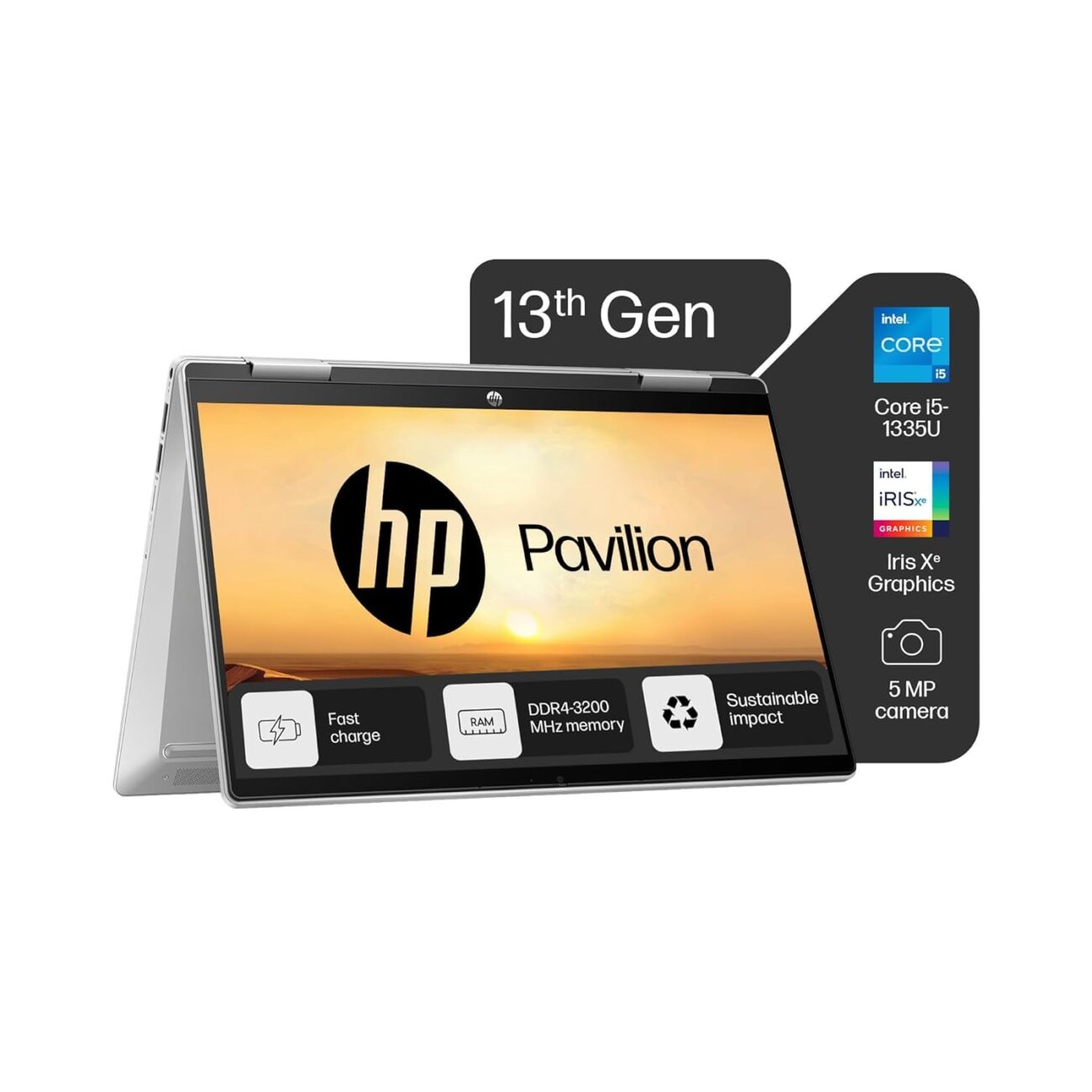Best Laptop for Trading Today, everyone wants to make money from the stock market, but they don’t know how much a good laptop helps them to make money from stocks. In online trading, we have to buy and sell as quickly as possible. If your laptop is slow or the speed is not good, then many times you miss out on buying a good stock.
Trading online is no longer just a side hustle; it’s a lifestyle. With global stock markets open 24/7, trading platforms providing real-time data, and charts changing every second, your laptop’s role becomes much more than just a gadget.
Your laptop becomes your control center that allows you to keep up with the world of stocks, trading, crypto, betting, and forex strategies.
Whether you are a trading professional or a beginner exploring the charts, here we will help you choose a good laptop for trading in 2025 and what features a great laptop should have. Let’s take a look at the best laptop for trading in 2025.
1. Why the Right Laptop Matters for Traders

Your laptop is not just a productivity machine; it is your most reliable co-pilot in online trading, especially during volatile sessions when market sentiment can change in seconds.
Imagine you’re day trading during the opening bell of the NYSE, and suddenly—the charts are jumping, your trading software is alerting you about entries and exits, and then—your laptop shuts down.
When that moment is late in trading, you can incur huge losses.
- Missing an entry
- Late exit
- Losing real money
A better laptop saves you from all these losses:
A good laptop can run heavy trading software smoothly, keep your data flowing smoothly, and keep your confidence in top condition, even when the market is not stable.
2. Essential Features in a Trading Laptop
Let’s take a look at what the most important features an investor should look for when buying a laptop in 2025 are.
Processor (CPU)
- The CPU is the brain of your laptop.
- For trading, where data processing is continuous and intensive, go for Intel Core i5/i7/i9, Apple M3, or AMD Ryzen 5/7/9.
- Multi-core processors help run multiple trading apps like MetaTrader, TradingView, Thinkorswim, Binance Pro, etc., simultaneously.
RAM (Memory)
- RAM determines how well your system can multitask.
- Minimum: 8GB: good for light to moderate trading.
- Recommended: 16GB or more – essential for professional trading setups running multiple browser tabs, indicators, Discord/Telegram, Zoom, and financial news apps all at once.
Storage
- Choose SSD (Solid State Drive) over traditional HDDs.
- SSDs are faster, more reliable, and reduce lag.
- 256GB SSD is a bare minimum, but 512GB–1TB SSD is preferred for traders who record sessions or download datasets.
Display
Trading is highly visual. A poor-quality screen can affect performance and eye health.
Looking at a screen for too long causes eye strain; avoid poor-quality screens and buy a laptop with a good screen for trading.
- Resolution: At least Full HD (1920×1080), better if 2K or 4K.
- Brightness: 400+ nits for better visibility.
- Panel: IPS or OLED for accurate color and clarity.
- Size: 14″ to 16″ is ideal for viewing multiple charts.
Battery Life
- Long trading sessions demand endurance.
- Battery life of 10 hours or more is best, especially for swing or mobile traders.
- For travelers, lightweight ultrabooks with extended battery life are key.
Ports & Connectivity
- USB-A, USB-C, HDMI, and SD card readers help expand your workstation.
- Look for Wi-Fi 6/6E for faster, more stable internet, essential for online trades.
Build Quality & Portability
- A metal chassis (aluminum/magnesium alloy) improves durability.
- Ideal weight: 1.2 kg–1.8 kg for frequent movers.
3. Top 8 Best Laptops for Trading in 2025
Here are 8 handpicked laptops ideal for every kind of trader, from beginners to pros.
1. Apple MacBook Air M3 (2025)
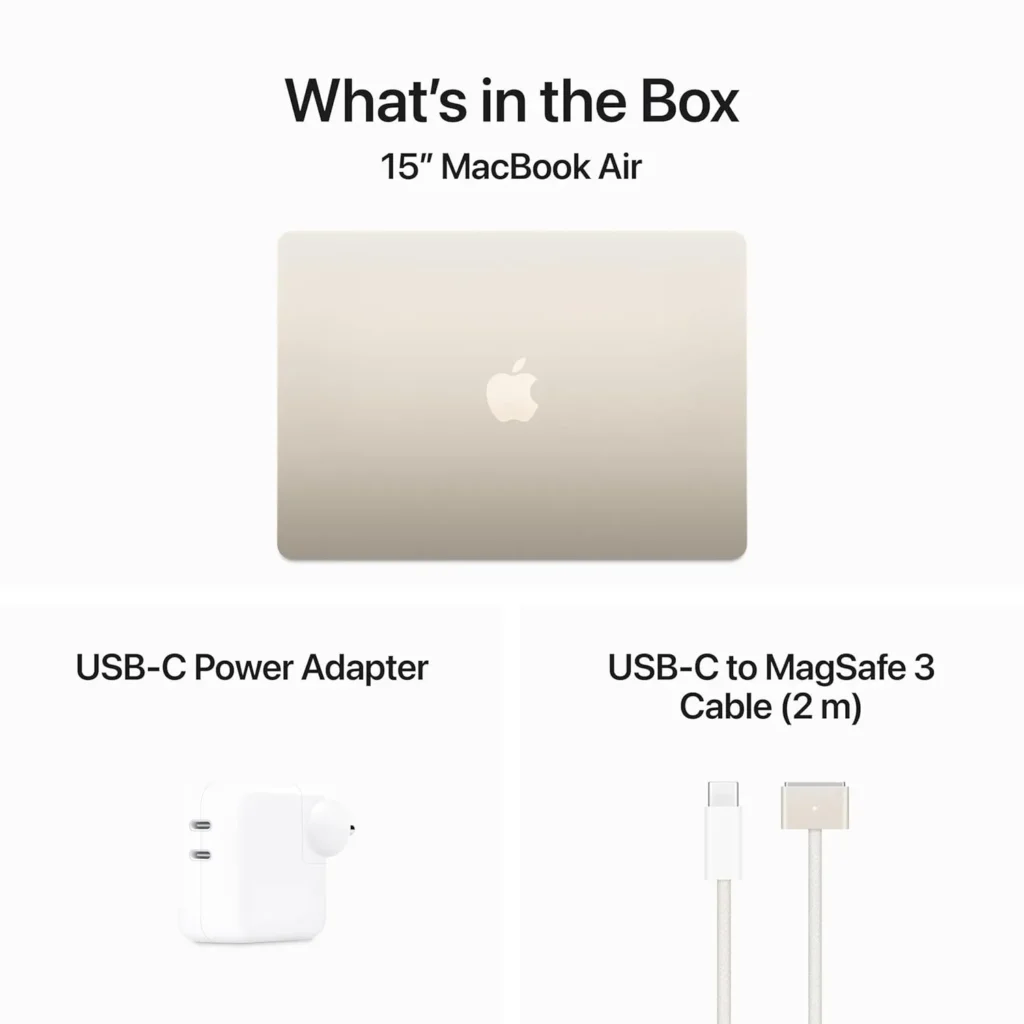
- Why Choose: Sleek, ultra-light, and now faster with the M3 chip.
- Display: 13.6″ Liquid Retina, 500 nits brightness.
- Performance: Great for macOS-based tools and even Windows apps via Parallels.
- Battery Life: 18 hours!
Pros:
- Silent, fanless design
- Best-in-class battery life
- Lightweight & portable
Cons:

- Fewer ports
- Some trading platforms need workarounds on macOS
2. Dell XPS 15 (2025)
- Why Choose: Powerhouse for serious traders running heavy workloads.
- Display: 15.6″ 3.5K OLED touch, ultra-crisp visuals.
- CPU: Intel Core i9 (13th Gen)
- RAM: 32GB
Pros:

- Massive display
- Handles everything from charting to video editing
- Excellent build quality
Cons:
- Expensive
- Slightly heavy
3. Asus ROG Zephyrus G14

- Why Choose: Originally a gaming laptop, perfect for trading with ultra-fast visuals.
- Display: 14” QHD 165Hz, perfect for real-time data.
- CPU/GPU: Ryzen 9 + RTX 4060
Pros:
- Super responsive
- Compact yet powerful
- RGB keyboard for night traders
Cons:
- Shorter battery under load
- Fans get loud during peak
4. Lenovo ThinkPad X1 Carbon Gen 12

- Why Choose: Best for corporate-style, long-session traders.
- Keyboard: The best on any laptop, ideal for note-taking during trades.
- Security: Fingerprint reader, webcam privacy shutter.
Pros:
- Lightweight (1.09 kg)
- Durable & secure
- Excellent for typing-heavy workflows
Cons:
- Understated design
- Not made for gaming or creative apps
5. HP Spectre x360 (2025)
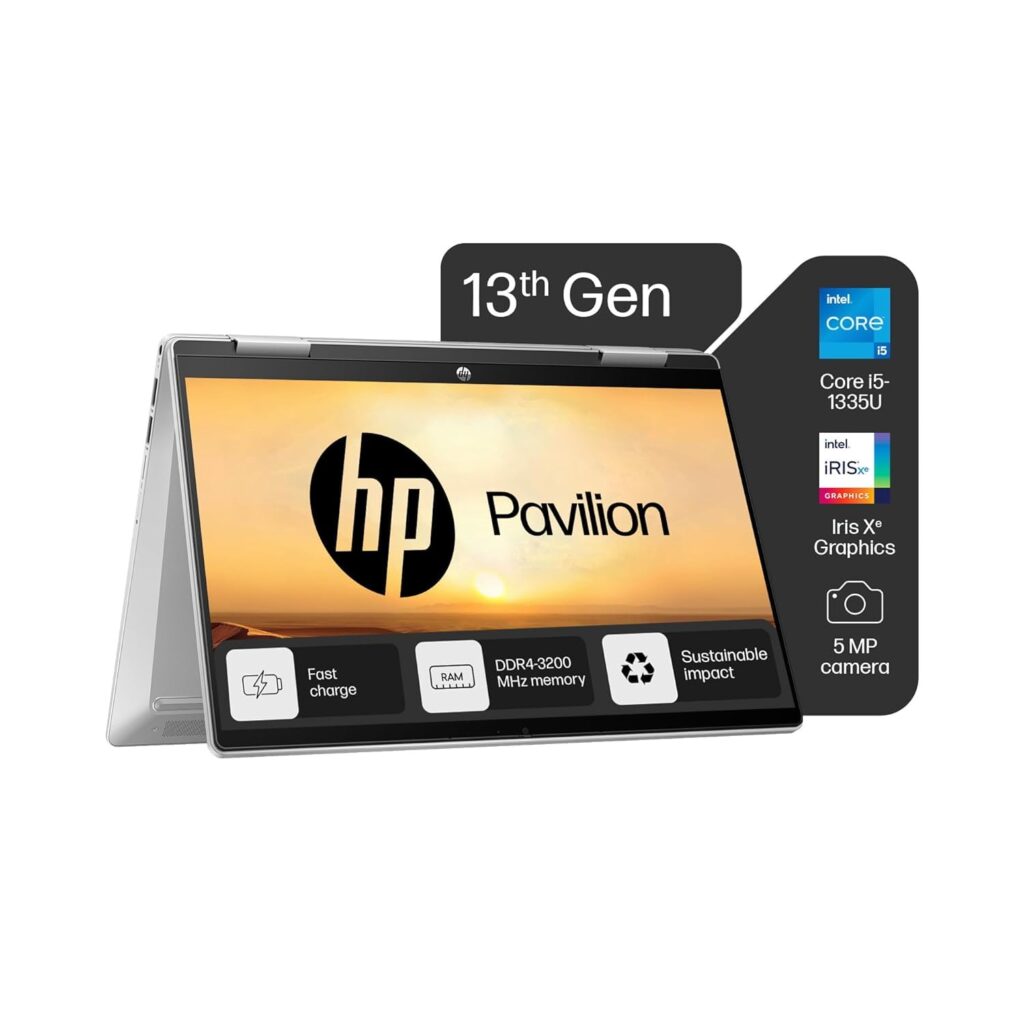
- Why Choose: Beautiful 2-in-1 design with touchscreen flexibility.
- Display: OLED 13.5″ 3:2 aspect ratio great for chart stacking.
Pros:
- Convertible design
- Stylus support for marking charts
- Beautiful and functional
Cons:
- Glossy screen = reflections
- Can heat under long sessions
6. Acer Swift X 14 (2025)
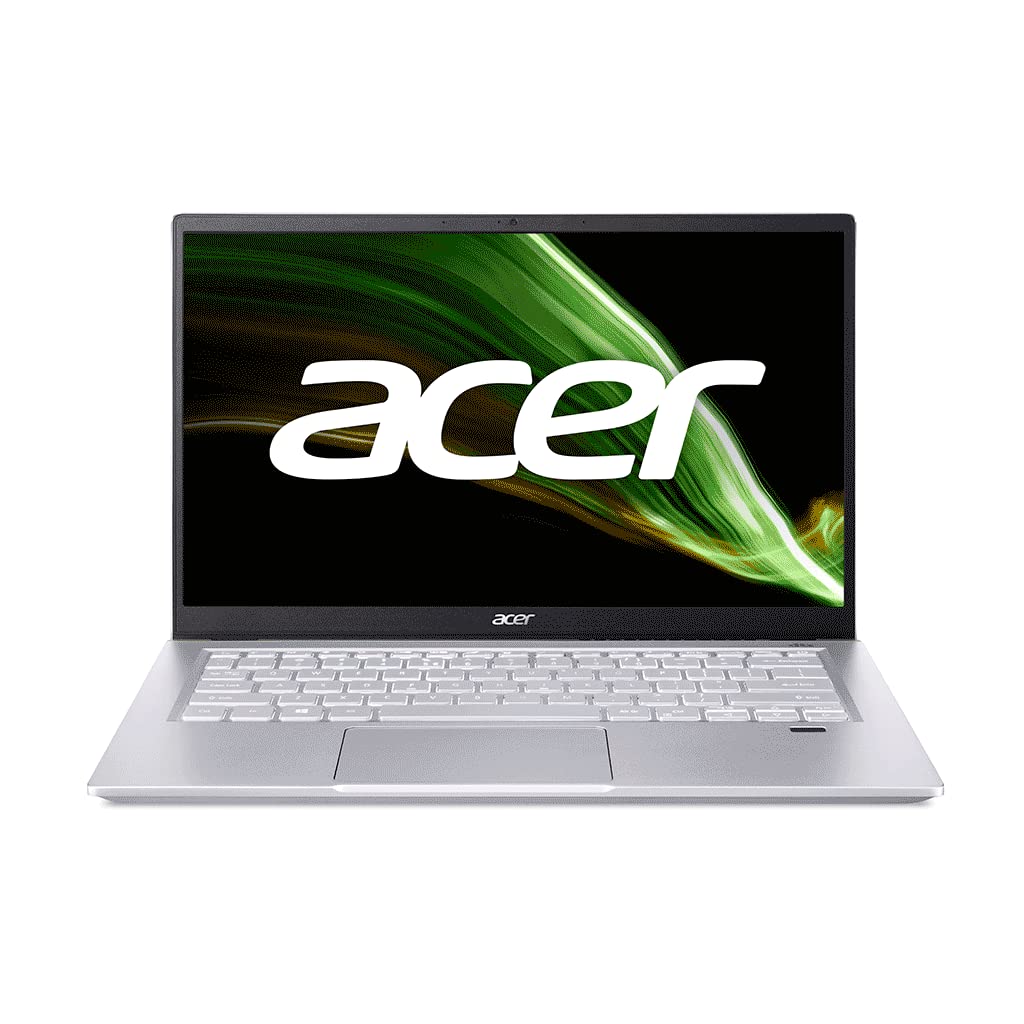
- Why Choose: Budget powerhouse with discrete GPU for pro charting.
- CPU: Ryzen 7 / Intel i7 + RTX 3050
Pros:
- Affordable
- Dedicated graphics
- Good screen and battery
Cons:
Plastic body
The keyboard is average
7. Microsoft Surface Laptop 6
- Why Choose: Best Windows ultrabook with premium build.
- Display: 15” PixelSense, 3:2 aspect ratio
- Battery: 17+ hours
Pros:
- Lightweight & elegant
- High-res display
- Great speakers + webcam
Cons:
- Limited ports
- Premium pricing
8. MSI Modern 15
- Why Choose: Best for entry-level traders who want solid performance.
- CPU: Intel Core i5 13th Gen
- Weight: 1.7 kg
Pros:
- Very affordable
- Clean design
- Good connectivity
Cons:
- Lower screen quality
- Not for heavy multitasking
4. Comparison Table: Trading Laptops 2025
| Laptop | Display | CPU | RAM | Battery | Weight |
| MacBook Air M3 | 13.6” Retina | Apple M3 | 8–16GB | 18h | 1.24kg |
| Dell XPS 15 | 15.6” OLED | i9 13th Gen | 32GB | 12h | 1.9kg |
| Zephyrus G14 | 14” QHD 165Hz | Ryzen 9 | 16GB | 8h | 1.6kg |
| ThinkPad X1 | 14” WUXGA | i7 | 16GB | 15h | 1.1kg |
| HP Spectre x360 | 13.5” OLED | i7 | 16GB | 12h | 1.3kg |
5. Trading Software Compatibility & Performance
Laptops need to smoothly run platforms such as
- MetaTrader 4/5
- TradingView
- Thinkorswim
- Binance Desktop
- Interactive Brokers
- NinjaTrader
- TastyTrade
Top tip: macOS may require a virtual environment like Parallels to fully support some Windows-native platforms.
6. Mac vs. Windows: Which Is Better for Traders?
Mac (MacBook Air/Pro)
- Smooth performance
- Long battery life
- Premium build
- Limited compatibility for certain trading tools
Windows (Dell, Lenovo, Asus)
- Widest support for trading platforms
- More hardware options
- Better upgradability
- Slightly less battery life in most cases
Verdict: Windows is still preferred for full-time traders. Mac is excellent for mobility and clean setup.
7. How to Set Up Your Laptop for Pro Trading
Here are essential tips to level up your setup
- Dual-Monitor Setup: Use external monitors for better charting.
- Laptop Stand: Improves posture and airflow.
- External Mouse/Keyboard: Boosts productivity.
- Cloud Backups: Protect your trade logs, screenshots, and journal.
- VPN + Antivirus: Protect your capital and data.
- RAM Optimization Tools: Free up memory during heavy use.
8. Final Thoughts: Choose Wisely
The best laptop for trading isn’t the most expensive one; it’s the one that matches your trading style.
- A fast-paced day trader? Choose Dell XPS or Zephyrus G14.
- A swing trader on the go? Get the MacBook Air M3.
- A research-heavy analyst? ThinkPad X1 is your tool.
- A stylish but serious investor? HP Spectre x360 wins.
Whichever you choose, remember: it’s not just about specs; it’s about performance under pressure.
9. FAQs
Q: Can I trade on a budget laptop?
Yes, but there will be limitations on multitasking and display clarity.
Q: What’s the ideal RAM for trading?
16GB is best for serious traders. 8GB is fine for light trading.
Q: Is a gaming laptop good for trading?
Absolutely. Gaming laptops like the Zephyrus G14 offer great screens and CPUs.
Q: Should I use external monitors?
Yes. It gives more screen space to track charts, positions, and news simultaneously.